Billing
How do I make a payment and what are my options?
- Access the Owner’s Portal
- For a One Time Payment, click “Pay Now”
- To Set up Autopay, click “Set Up Autopay”
- Set up Bill Pay through your online banking
- Mail a check to the lockbox address included on your coupon
How do I set up auto-draft payments?
- Access the Owner’s Portal
- From the dashboard click “Set Up Autopay”
How do I view my balance and ledger?
- Access the Owner’s Portal
- Click “Payments” on the left side of the dashboard
- Click “View Full Account Ledger”
How do I request a coupon book?
- Email sgraham@traddmanagement.com to request a coupon book
- Include your name, unit address and community name
My account was transferred to collections. What do I do now?
- Once referred to an attorney, all questions must be directed to them