Portal Access & Navigation
How do I set up my online portal?
- You will receive an activation link from Tradd Management.
- If you have not received an activation link, please email info@traddmanagement.com.
- Please include your community’s name and address
How do I login to my online portal?
- Click “Portal Login”
- If you have trouble, email info@traddmanagement.com for assistance.
Is there an app?
- Yes, access the Tradd Communities website from your mobile phone.
- Click Portal Login. Download from App Store
- You will need to know your email and password
I don’t want to use the portal, now what?
- The portal can be used for other things besides payments and finances.
- We recommend setting up your portal to review all of your community’s information
- There are many useful tools you may want to utilize
What can I do in the portal?
- Make payments and view account ledger
- View governing documents, architectural reviews, insurance certificates
- View calendar for upcoming events and announcements
- From the portal dashboard click “Help” for list of features